Enabling FM radio on your mobile phone
Did you know that you don’t need a radio set to tune in to your favourite farmer program?
Radio is widespread and accessible to everyone, but some farmers miss out on critical agricultural knowledge if they cannot purchase a radio set.
Luckily, listeners can tune in to the radio right from their mobile phone, even if it’s not a smartphone. That’s good news, especially considering the rapid expansion of mobile phones in sub-Saharan Africa. According to a group that represents the mobile phone industry, there were 444 million mobile subscribers in sub-Saharan Africa in 2017, about 52% of the population. That number is expected to rise to 634 million users by 2025.
Mobile phones are relatively cheap, accessible, and easy to use. And in combination with radio, they are an effective tool for fostering communication and development in even the most remote communities.
Details
Follow these easy steps to enable radio on your mobile device. Depending on your phone, the menus might look slightly different, but the steps will be similar.
Instructions:
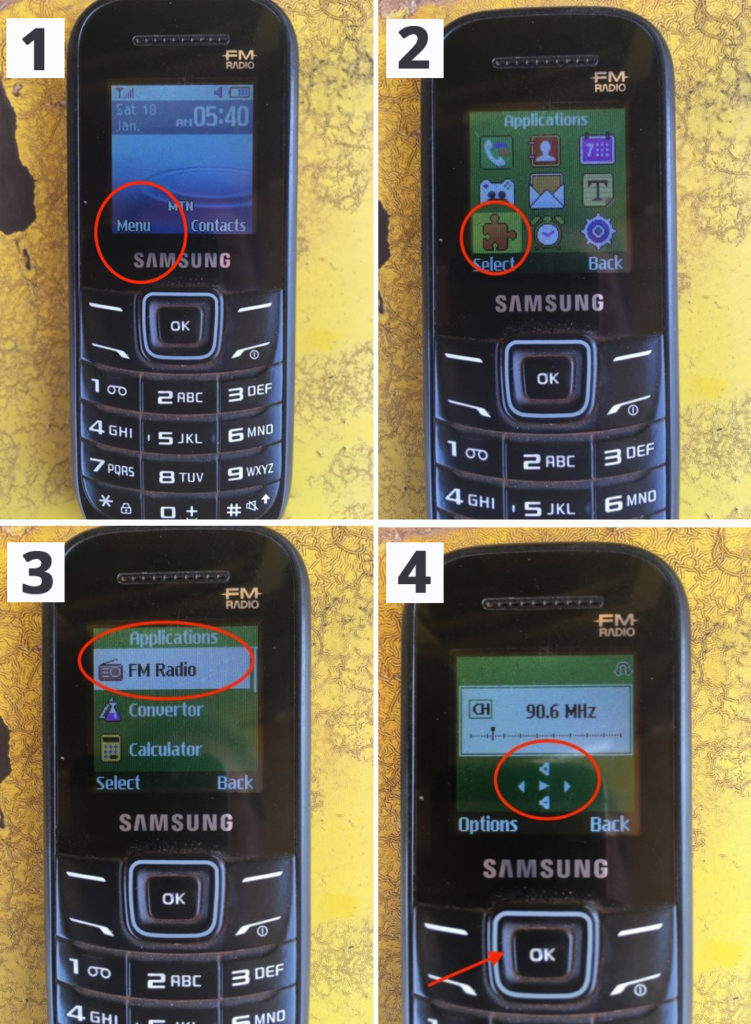
1. From the phone’s home screen, go to the main menu.
2. Click on the applications icon. The icon might look like a puzzle piece or a musical note. The FM radio application might fall under the applications menu or the music menu. There might also be a button for FM radio right in the main menu.
3. Click the FM Radio button.
4. Use the arrow keys to scroll through the frequencies. You will have to plug in wired earphones or connect the phone to a wired speaker to hear the audio.
Other points about enabling FM radio on mobile phones
Nearly all modern smartphones have a built-in FM radio chip, but it is sometimes disabled by the manufacturer. Wireless carriers encourage manufacturers to disable FM radios to promote online streaming and higher data consumption. But it is still possible to tune in to your favourite program without an internet connection by using your smartphone. You will need:
- A phone with a built-in FM radio chip
- HTC, LG, Motorola, and Samsung offer phones with working FM chips. It is only Apple iPhones that do not offer this feature.
- Wired earbuds, headphones, or speaker to act as an antenna
- An FM radio app
Here is a list of some of the most popular free FM radio applications. They are all available through the Google Play Store. Please note that #2, #3, and #4 require an internet connection to download podcasts and playlists. After you’ve finished downloading, the files can be listened to through the app without an internet connection.
These apps work by letting you tune into the radio signal. They are simple to use and they work with or without an internet connection. In order to listen to radio without an internet connection on Next Radio, you must enable FM only mode.
Where else can I learn about enabling FM radio on my mobile phone?
Reardon, Marguerite, CNET, 2017. Everything you need to know about FM radio on your phone. https://www.cnet.com/news/everything-you-need-to-know-about-fm-radio-on-your-phone/
CNET, 2017. Unlock the Hidden FM Tuner In Your Android Phone (CNET How To) https://www.youtube.com/watch?v=uzM9tfwDD_8
Acknowledgements
Contributed by: Maxine Betteridge-Moes, Agricultural Knowledge Management Advisor, Farm Radio International Ghana
Reviewed by: Vijay Cuddeford, Managing editor, Farm Radio International
